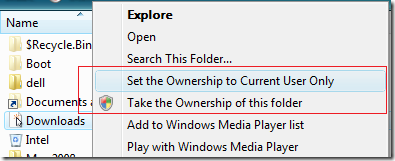
The new version of WinBubble has a new feature that adds "Set the Ownership to Current User Only" Right-click or context menu. The program is easy to use and you can now make a folder that only the current logon user (owner) can access the folder. Unless another administrator will add or take the ownership of the folder.
How about the Standard User Account? The account will not have an access to the folder unless he/she enter a correct password to the folder. Isn't that great?!
So, what's the importance of this?
- If the Standard User Account got infected by a virus, the folder that was "Set to Ownership" is protected against virus infection.
- Your folder is password protected and only administrator account can access it through adding permission or taking the ownership.
- WinBubble is safe to used because it has received many recognitions and awards all over the world.
How to Add a Password/Security to the folder?
1. Go to UnlockForUs Homepage and Download WinBubble
2. Open the program, click to check "Set the Ownership to Current User Only" and press ALT-A or just click the Apply Button.
Enjoy Learning Software's in Windows Vista!






0 Comments:
Post a Comment