A customization and tweaker designed for Windows 7 (Also works with Vista!). This is a small, light-weight, updatable and Open For All version of WinBubbles.
In just few clicks, WinBubbles-Lite will let you access the most important Customization functions of Windows 7 (and Vista) easily.
The powerful utility includes a built-in Graphical User Interface designer and programmer called RegDevelop that will let you update the program the way that you want. Add Features that is needed.
Any part on the program can be updated, Not just for the Programmers But For All.
Note: Before changing to IDE mode (update or change the program settings), It is a must and recommended to read first the documentations available regarding RegDevelop.
Features
Branding your new Vista and Windows 7 Machine
- Add or Change Original Manufacturers logo and information
- Change or Customize the Background of Windows 7 Welcome Screen
- Change the Owner Information
More Customizations, Restriction and Tweaks
- Add Message before logon: Read here
- Customize Bubbles Screen Saver - Change to small/Medium size, Metallic Bubbles, remove the shadow and launch in a Black Background.
- Add “Move To” and “Copy To” Right-Click Menu
- “Opened with Notepad” Context/Right-Click Menu
- “Hide this file” and “Hide this Folder” Right-Click Menu – Standard and Run as Admin is included
- No Folder Option (Logoff is needed in Windows 7)
- Disable Regedit
- Disable CMD.exe
- Disable Windows Task Manager
- Disable Changing of Wallpaper
- Disable Control Panel
- Disable USB Drive in Windows 7 (Reboot is needed) and Vista
- Disable Control Panel
- Enter Username before login
- Changing UAC levels launcher and Change the settings to “Prompt for credentials”
WinBubbles-Lite 2009 Design:
- The program was designed for 800 x 600 resolutions and above. For lower resolutions you can access the Apply Button by pressing Alt-A.
- Compared to WinBubble, Because of RegDevelop IDE even if you switch from any resolutions, the vertical and horizontal scroll bar will show. Also, If the window become small or bigger, Just move or drag the program and it will automatically change in size.
- Every settings done by the program will be seen… No more Winbubble Anti-Registry Setting Theft!
For geeks and tweakers who wants to update the program. Read this first and Please share it to us afterwards.
Thank you very much and Enjoy!
*FreewareFiles.com Editors Pick! and *Softpedia 100% Clean Award
*Proudly Listed at Download.com and MajorGeeks.com!
Download Now: SkyDrive
“This product was last tested in the Softpedia Labs on 9th of May 2009 by Cosmin Anton
Softpedia guarantees that WinBubbles-Lite 2009 is 100% Clean, which means it does not contain any form of malware, including but not limited to: spyware, viruses, trojans and backdoors.
This software product was tested thoroughly and was found absolutely clean; therefore, it can be installed with no concern by any computer user. However, it should be noted that this product will be retested periodically and the award may be withdrawn, so you should check back occasionally and pay attention to the date of testing shown above.”
5/8/2009: FreewareForUs.com was Bombarded by Visitors for the First Time!
Hopefully the other downloading websites also will help me spread the news. See here at WinBubbles-Lite around the Web
Please visit FreewareForUs.com again for more apps created using RegDevelop. For Windows 7 users… Check out the hardware requirements first.
Thank you!!!
Read more...









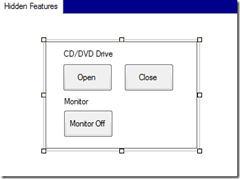
![hardware[5] hardware[5]](https://blogger.googleusercontent.com/img/b/R29vZ2xl/AVvXsEjRAOxgmfh4lz3QRXkGM4L-NHlDAIQ0Q-I5GL0G0w93b-I7eL7fZZsTZgqVmowToU_YN3hjj86L5eFt_-phu0unEj7zmhSWGartXBn5RkA3GDc3auBD-8IxddDaKCFjRpLHNnmE9fUDpBy7/?imgmax=800)






