RegDevelop is a Rapid Application Development Tool that has a potential to create thousands of applications that can edited, shared and updated.
RegDevelop will focus on creating Customization Programs and User Interfaces to command line applications.
For Introduction, How do I Tutorials in each Controls and Screenshots: Read here
Sample Applications and Description
Logon Messenger
Create your own Messaging Tool for your Family Members. Add Reminders, Greetings or any message after boot. Works with Windows 7, Vista and XP
Welcome Screen Changer
Quickly add and customize your Windows 7 Welcome Screen Background.
Simple Portable Drive Scanner
Create a User Interface to your most needed applications like scanning for viruses.
WinBubbles Lite 2009
This tool will access the Important Customizations in Windows 7 (and also vista but not all). It was designed for Windows 7 and most of the features will work also in Windows Vista. Just press F12 to study the program.
RegDevelop Hidden Secrets – Hidden Controls!
Adding Context Menu to Desktop – Control Panel, Softwares and System Tools
Right-click menu options or popup menus offers choices of many action needed by the user. Here’s how to get into developing and tweaking through RegDevelop and Windows Registry.
Using RegDevelop to Create your own Hardware and System Information Program
![hardware[5] hardware[5]](https://blogger.googleusercontent.com/img/b/R29vZ2xl/AVvXsEjRAOxgmfh4lz3QRXkGM4L-NHlDAIQ0Q-I5GL0G0w93b-I7eL7fZZsTZgqVmowToU_YN3hjj86L5eFt_-phu0unEj7zmhSWGartXBn5RkA3GDc3auBD-8IxddDaKCFjRpLHNnmE9fUDpBy7/?imgmax=800)
Hardware and System Information Viewer are usually needed to get information for upgrading hardware and verification of system resources.
(More Coming Soon…)




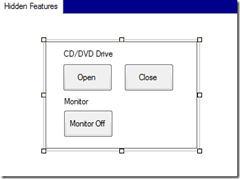






0 Comments:
Post a Comment