The tools detects and removes threats from the “List of Viruses” included in the application.
Stinger is a standalone utility designed to detect and remove specific viruses and not a substitute for full anti-virus protection, but rather a tool to assist when dealing with an infected computer system.
Note: McAfee and this site recommends to disable system restore before running stinger to be sure that all viruses will not come back. Once these threats has been removed, you’ll not be able to restore them because all existing restore points will be deleted.
Let’s examine the two programs first:
The interface of the two software are almost the same, list of virus are also the same except Fake-Alert stinger is usually have few more viruses that can be detected.
| Downloader-CJX.gen.ac |
McAfee Avert Stringer Preferences
McAfee Fake-Alert Stringer
Scan Options
1. Smart Scan: This is the default scan mode used by Fake Alert Stringer that scans the system efficiently and quickly. In this mode, it scans a list of locations that are the most common infection points. Note: User-selected directories will not be scanned in this mode.
2. Full Scan: This step scans the entire C:\ directory and the user may add or change the various entries under “Directories to scan.”
Fix to Scan: Fix to Scan restores the system to a state in which users can run the softwares including an anti-virus scan itself to detect and remediate the infection. Often fake-alert infections prevents the machine from working as expected. In some cases, infections hijacks certain Windows Registry Keys that is associated to applications based on file extensions. The new detection mode Fix to Scan helps users in removing changes made by fake alerts.
Note: We recommend this mode of detection only when a user is unable to run any application.
Stinger utilizes next-generation of scanning engine technology, including processes scanning, digitally signed .DAT files and scan performance optimizations.
For general usage, the great thing, it easily fits on removable flash drives.
Note: This is not a paid review
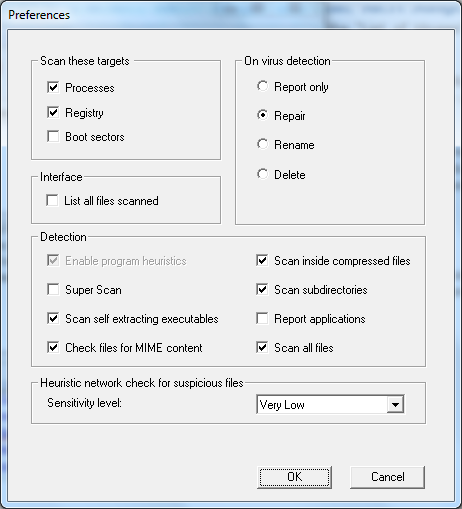
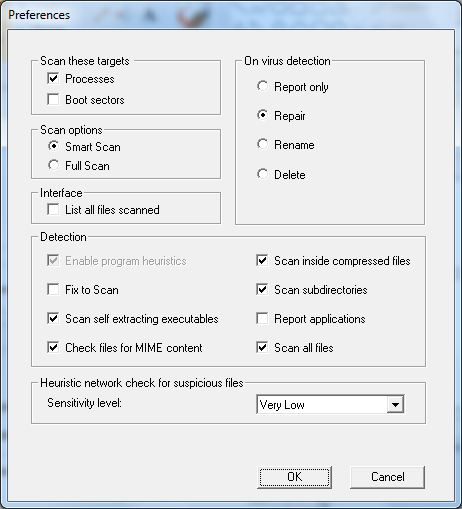






0 Comments:
Post a Comment