Remote Desktop Connection (RDP) alternative such as RealVNC provides remote interaction with desktop or computer across the network. It let’s you access any pc interactively as long as you have the utility.
For the maintenance of Windows XP home workstations which RDP terminal server is not supported, encountered RDP tcp port 3389 error – this free utility is the nearest product for you.
The great thing about the software, it’s very easy to configure and it’s file size is almost negligible – too small.
Configuring Virtual Network Computing (VNC) server and Screenshots
To start remote desktop sharing on the computer you want to connect to, you just need to configure the authentication as shown.
Afterwards, you can now test the connection by inputting the computer name or ip-address of the computer you want to connect to (the “server”) from the “viewer” or “client” pc.
That’s it! Thanks for reading the article!
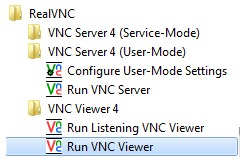








0 Comments:
Post a Comment